See the most current CUPE 5500 job postings
***The City has moved away from Ozone and is now using Microsoft Sharepoint. In order to view jobs and create an applicant profile you will be redirected here https://jobs-emplois.ottawa.ca/city-jobs***
How to Set-up your Candidate Profile
Setting up a Profile on the SAP SuccessFactors homepage (internal applicants)
Step 1
Log in to SuccessFactors off City network:
- Visit ottawa.ca/jobs and click “Employee Profile“.
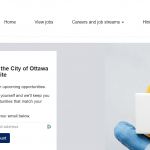
- Login with your city credentials and you will need a verification code to authenticate your login.
- You will be redirected to SuccessFactors Home:
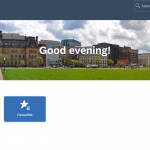
- Next select “My Profile“
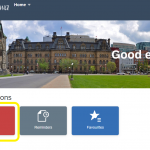
- Select “Edit Profile“and fill in relevant information
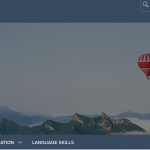
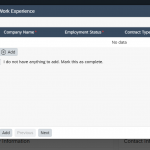
- Return to the homepage to setup your favourites
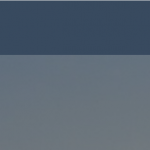
- Select “Favourites” and select “Available”
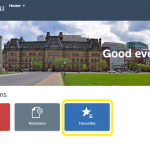
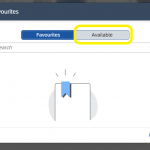
- Then choose what you want added to “Favourites“
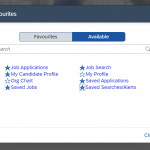
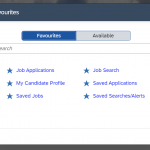
- If you encounter login issues or have any questions, please contact the HR Service Centre (x4741) or email:

